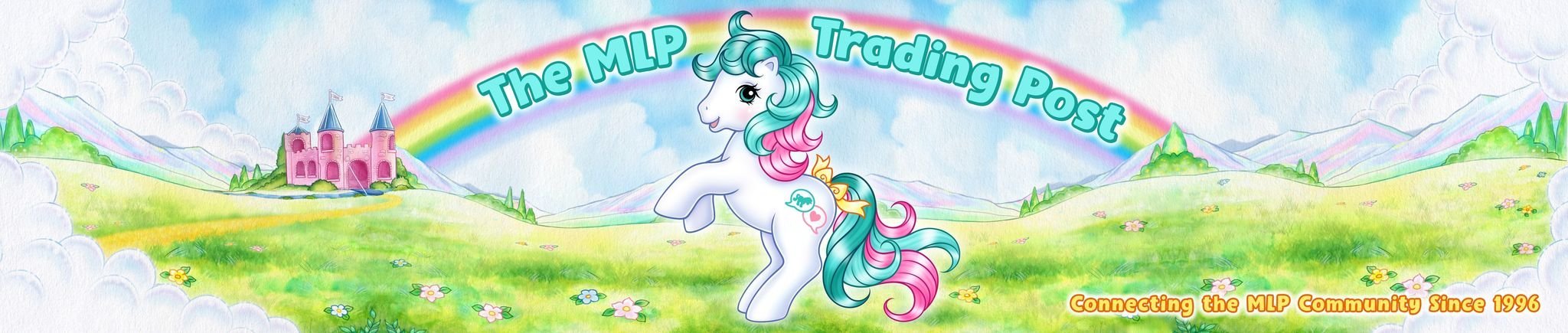MustBeJewel
Admin
Administrator
MLPTP Supporter
- Joined
- Jun 6, 2005
- Messages
- 11,718
Internet Safety 101

As you browse and interact not only here at the MLPTP, but throughout the vastness of the internet, we would like to share some tips and advice on how to keep yourself, your money, and your property safe.
* If at any time you are in an emergency situation or if your safety is being threatened,
please contact your local law enforcement immediately *
please contact your local law enforcement immediately *
Social Safety
1. Never share your personal information publicly online, such as:
- Your full legal name
- Your home address
- Your full date of birth
- Your phone number
- Your social security or government issued ID information
2. Not everyone has your best interests at heart (even if you share a hobby):- Please refer to our thread on How to Spot a Scammer: https://www.mlptp.net/index.php?threads/buying-selling-trading-rules-how-to-spot-a-scammer.116473/
- Beware of people who come out of the blue, asking for personal information about you, your collection, and other things you wouldn't feel comfortable discussing with a total stranger. Most of the time, this is harmless. However, the MLPTP was once targeted by the television channel TLC by recruiters trying to exploit our members by attempting to persuade them into applying for the show "My Crazy Obsession." This show, like many "reality" shows, aims for shock value, and may not necessarily respect collectors or show them in a positive light. Use caution and your best judgement if approached by any kind of media outlet, program, or project by someone with whom you are not familiar.
- Beware of people, even collectors, who ask you to pay through a means which does NOT offer you protection. Paypal's "Send to friends" and many other cash apps do NOT provide any protection to a buyer who uses them. This means you will not be able to file a claim or receive a refund in the event of a scam.
- The pony community is overflowing with creative talent, and many collectors and pony fans put together beautiful artwork and other projects. But sometimes, your photos, videos, even your persona pony, can end up being used without your permission. It is important that you contact the site owner or report the content which belongs to you, and which you did not grant permission to be used. Platforms like YouTube have a monetization feature--which means, whoever stole your content could be making money off of it, too. And not just through YouTube, but by such means as making your artwork into merchandise like stickers, prints, or countless other items. It is always a good idea to watermark or otherwise sign your media property.
- Do your research on any meetups, conventions, or other events where you may be meeting up with other collectors for the first time. Ask around! See who else has been there, and learn about who is running it, where it is, and make sure you have a safe and reliable mode of transport. Get your ducks in a row ahead of time, and you'll be set up to have a great time!
- Do not let these unfortunate situations discourage you from making friends, though! Fostering healthy friendships over time with people who share the same passions as you can be a truly rewarding and enriching experience. Just be sure to use common sense! 
Technical Safety
1. Protect Your Personal Information With Strong Passwords:- When creating a new password, pay attention to strong password requirements. These often include a mixture of upper and lower case letters, numbers, and symbols.
- Change your passwords often.
- Don’t share your passwords with other people.
- Don’t use common, easily guessed passwords.
- Make sure passwords and password hints are stored securely, whether you write them down or use a password storage program.
2. Never enter your financial information on a website that isn’t secure: - Look for the padlock or "https://" prefix in the browser address bar.
3. Pay Attention to Software Updates:- Promptly install software updates, especially when they include important security upgrades.
- Setting up automatic updates on your devices can help you if you tend to forget.
4. Be Careful About Wifi
- Do not trust public wifi security. Avoid connecting to unsecured public wifi networks.
- Make sure your own wifi networks are protected with strong passwords.
- Remember tip #1 and change your wifi password frequently.
5. Set Up Two-Factor Authentication
- Enable two-factor authentication in order to prevent hackers from accessing your personal accounts and information.
- Add this extra layer of security to keep your accounts safe even if someone knows your password.
6. Back Up Your Personal Data
- Back up important personal information on external hard drives or use a licensed online backup service.
- Create new back-ups regularly.
We take safety and security extremely seriously here at the MLPTP, and the mods and admin spend time every day surveying the forums for anything unsafe, weeding out and blocking spam bots, and keeping an eye on the community at large across the internet for any scammers or issues of which you should be aware. We want your time here to be safe, fun, and carefree--after all, that's our job! And we are happy to be of service to this wonderful and unique community.
The MLPTP Mod Team
Sources: Link
Image source: Link
Last edited: