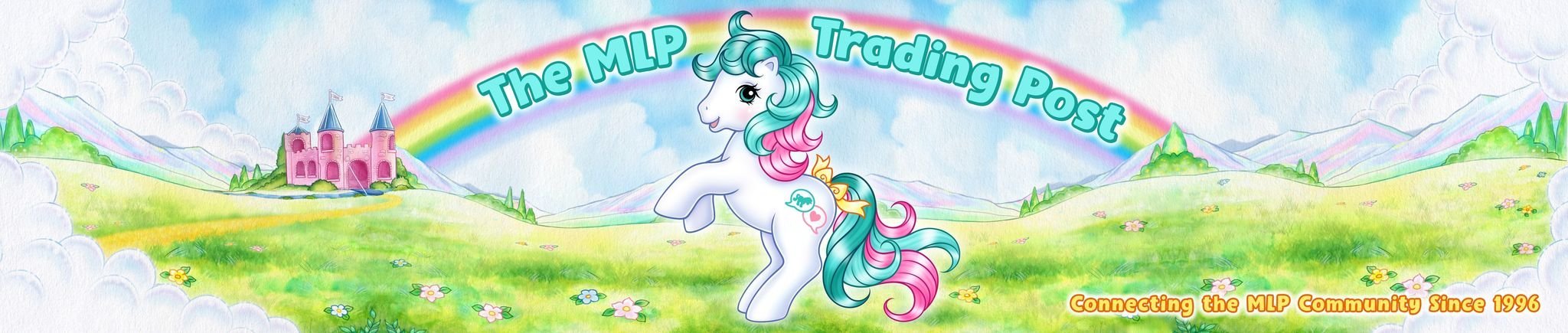S
Staticshock323
Guest
I got the image saved in my photobucket account but it's
301x180 pixles. I need help resizing and putting it in my profile.
301x180 pixles. I need help resizing and putting it in my profile.
Guest, The MLPTP's Fundraiser and Prize Giveaway will be returning on June 1st! Check out this thread for all the latest news!